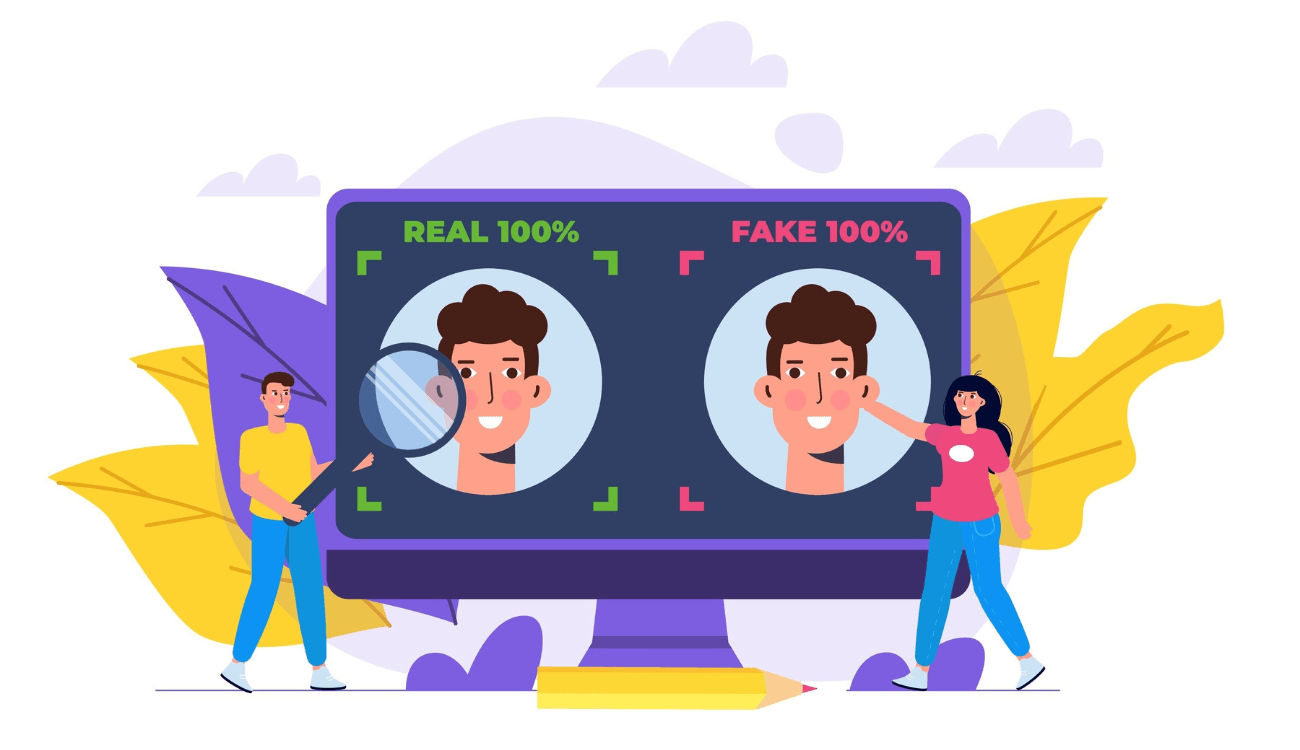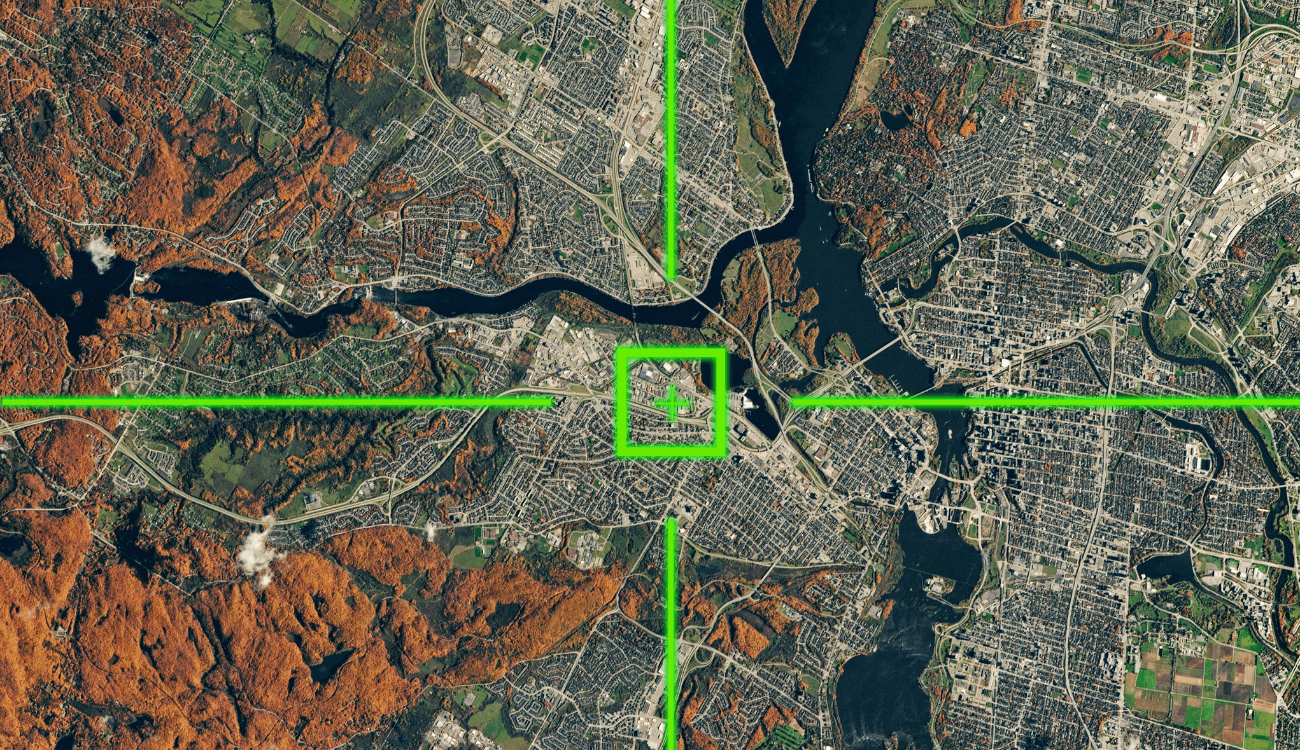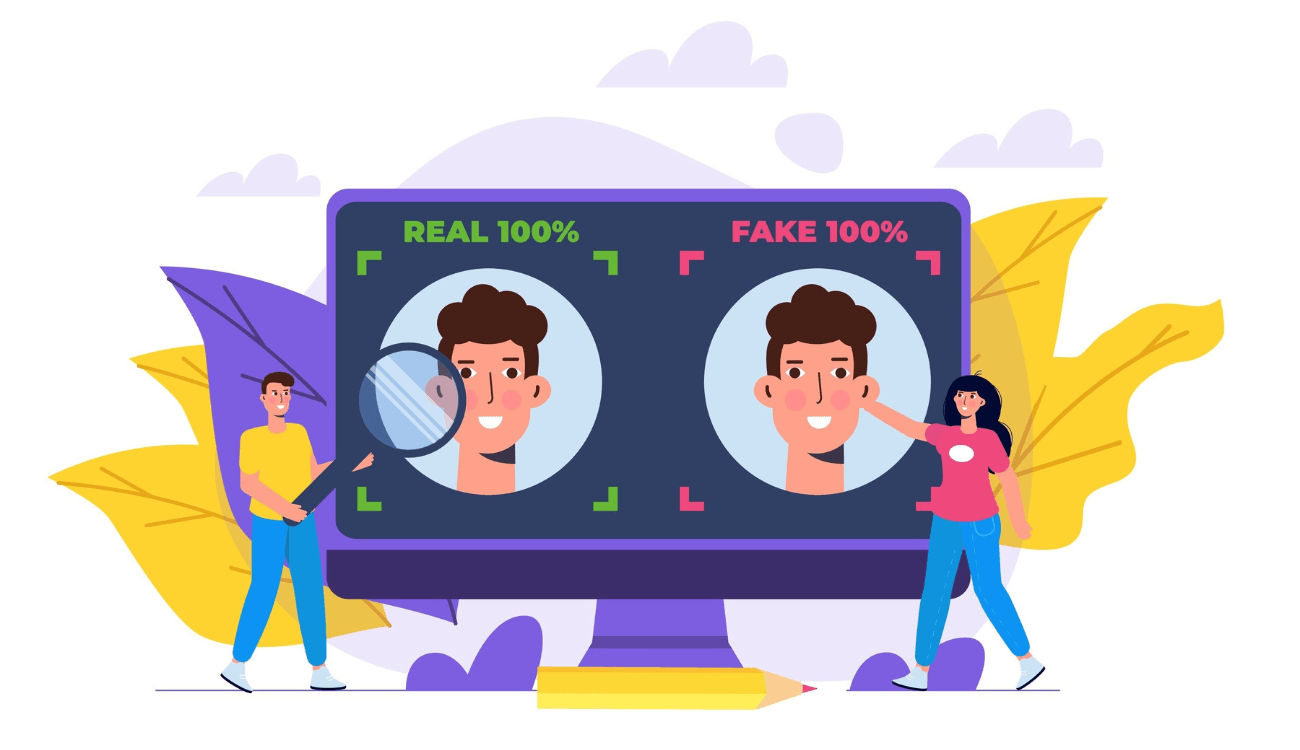
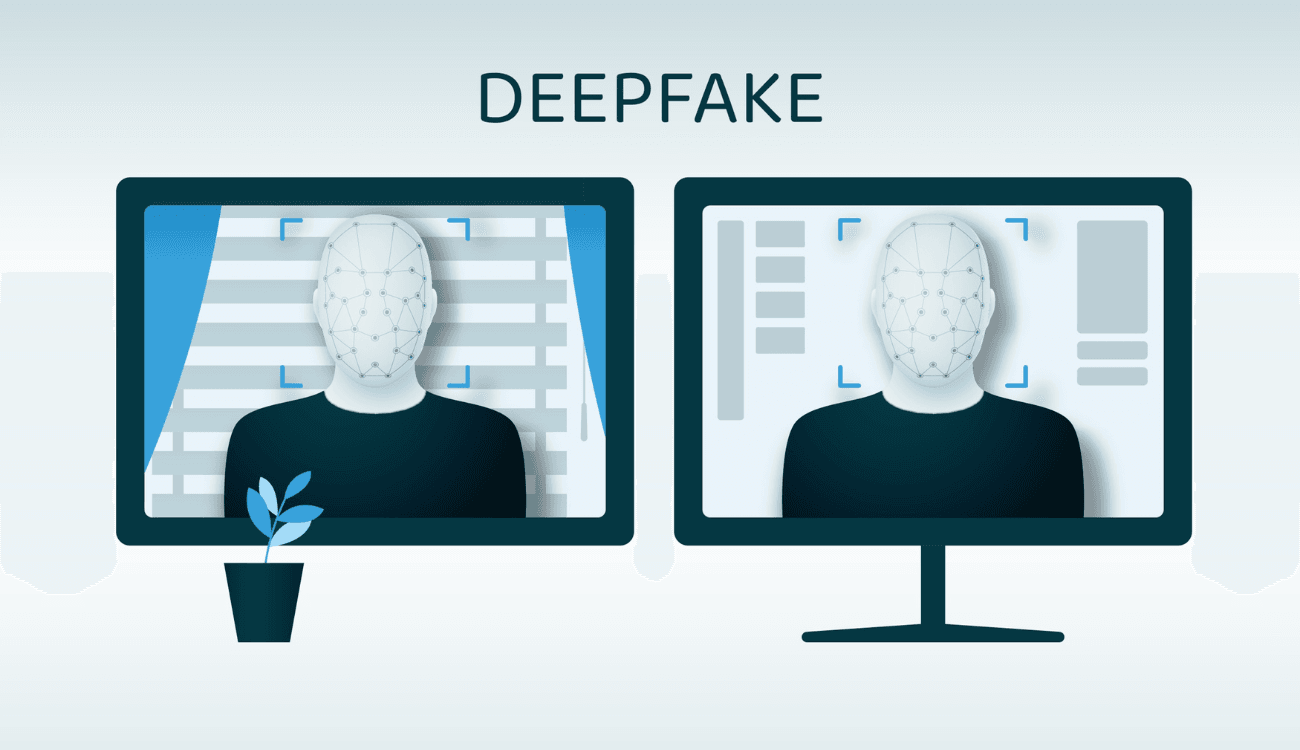
How to verify a video
Useful resources
- Bellingcat’s Beginner’s Guide to Video Geolocation.
- Tips for identifying deepfakes.
- How to detect AI-generated voices.
- Observers France 24’s Guide on techniques for verifying photos and videos on social media.
- Google Fact Check Tools: A resource for finding fact-checking articles worldwide.
OUR GUIDE
Being able to research visual content found online is essential. It helps determine whether it is real and shared within the correct context. Alongside images, which we have covered in a separate section, videos can also be a significant vehicle for misinformation. However, thanks to various techniques and tools, it is possible to understand what you are dealing with. Keep in mind, though, that it is not always possible to verify every video, especially without access to the original file.
Many small steps
The first step is to identify where the video originates from, who published it first, and when and where it was shared. To do this, check the video description to see if the person claims to have recorded the scene themselves or shared a video from another source. Always verify the source and assess its reliability.
After this, select a single frame and perform a reverse image search, as discussed in the section on image verification. This may lead you to other sites and potentially the video’s primary source. Tools like Amnesty International’s YouTube Dataviewer or the InVid browser extension can help determine if a video has been published elsewhere and where it was filmed. Additionally, finding the source allows you to compare the original video with the one being analyzed to check for edits or alterations. For instance, it is easy to crop a video segment to spread misinformation.
While reverse image searches can uncover many fake videos, it is not a perfect solution because finding an exact match is not always possible.
The video description can also provide useful details, such as acronyms, place names, and other keywords that can be excellent starting points for online searches. If the description is in a foreign language, online translators can be used, and unknown acronyms should be checked using a search engine.
To contextualize the video under analysis, try conducting an online search using keywords from the scene depicted in the video and its caption (including terms in foreign languages). Determine whether the event actually occurred and if it was presented accurately.
Another crucial factor in verifying a video is identifying the physical location where it was recorded. Scrutinize and collect all clues that can help pinpoint the location shown. Distinctive streets, street names, buildings, churches, rows of trees, mountain ranges, or bridges can serve as useful reference points to compare with satellite images or geolocated photos. If a company name is visible in the footage, it can be searched online. Road signs might provide clues about the exact location, while car license plates or billboards can hint at the country or region. Even sunlight, shadows, and the approximate time of the event can offer valuable information.
Tools like Google Maps or Wikimapia allow for detailed map exploration of much of the world. Google Maps Street View feature, in particular, lets users virtually travel through streets with just a click, almost as if they were there in person. Keep in mind, though, that Google Maps images are frequently updated but not in real-time.
It is also helpful to analyze the audio content of the video, as it might reveal clues about geolocation or other relevant details. If the video is in a foreign language, transcripts can be generated using tools like Amberscript and then translated online. Subtitles are another valuable source of information, but they too must be verified as they can be manipulated to spread disinformation.
Finally, download the video and check its metadata – those “behind-the-scenes” details that may include information about the camera, lens, settings, photographer, location, and more. While most social media platforms strip metadata from uploaded videos, the original file might still contain clues about its source.
Deepfakes
Advances in technology now allow videos to be modified and created with remarkable precision. On the internet, one may encounter deepfakes, a term used to describe videos generated using a technique that manipulates real content through artificial intelligence (AI) to create highly convincing human images indistinguishable from reality.
The history of deepfakes dates back over two decades to a project at the University of California, Berkeley, called Video Rewrite. Its goal was to modify existing footage of a speaking person to synchronize their lip movements with a different audio track. This early experiment used machine learning to link a subject’s sounds to their facial movements. It paved the way for an active research field that continues to this day.
Modern deepfakes go beyond matching sounds to facial movements. They can manipulate a person’s entire body, making it move convincingly through AI trained on extensive libraries of human motion. As technology evolves, distinguishing fiction from reality becomes increasingly challenging.
However, there are some tips to help determine whether a video is real. For instance, pay attention to facial distortions, skin texture (too smooth or overly wrinkled), disproportionate facial features, the presence or absence of facial hair, and how the person blinks or moves their lips. Shadows on the face and overall lighting in the video are also worth examining, as deepfakes still struggle to perfectly replicate natural scenes.
Currently, there is no simple, foolproof method to identify fake videos in a single step. Instead, rely on common sense, thorough research, and the tools mentioned above.